One of my all-time treasured possessions is a Gerber Variable Scale (Fig. 1). It was an absolute must-have if you were doing science in the 60s and 70s. The idea was straightforward — the device was a ruler consisting of a precision spring that you could adjust to any length to match graphs or oscillographs. Simple but remarkably useful!

Figure 1. The Gerber Variable Scale (circa 1970).
Nowadays, practically everything I measure is on a computer screen. For this application, it's almost impossible to use my old Gerber scale, although I have tried many times. For a couple decades, my dream has been to make something I could use on the computer that would be as useful and (hopefully) as simple. I tried several freeware screen rulers, but the results were disappointing. They were designed to measure literal distances on the computer screen (in pixels, mm, ...) rather than the lengths of objects displayed on the screen. The situation was analogous to having a ruler that could measure the size of a sheet of paper, but not the dimensions of data printed on the paper.
I have completed my vision of the ideal screen measurement system, the Field Precision Universal Scale. With it, you can create custom rulers calibrated to graphical objects displayed on your computer screen by any program. The Universal Scale has other analysis features that extend well beyond simple rulers. The program is available for free downloadat https://www.fieldp.com/fpuniscale.html.
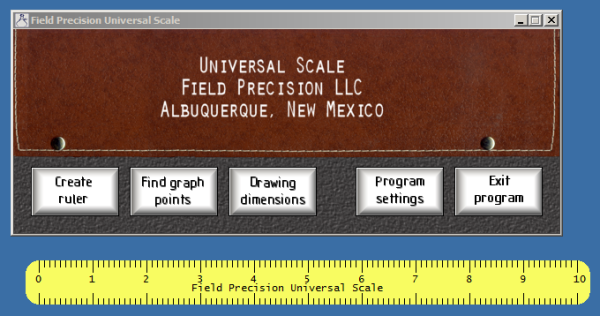
Figure 2. Universal Scale main window and sample ruler.
Figure 2 shows the main window with a ruler displayed. Note that the program comes in a nice leather case. The push buttons on the left call up the three main functions:
- Create custom rulers that may be moved around the screen over other applications.
- Measure points and digitize curves of graphs in publications and reports.
- Measure dimensions on drawings and diagrams in documents.
Figure 3 shows a screenshot of a drawing analysis. In the remainder of this article, I'll describe some interesting features of the program.
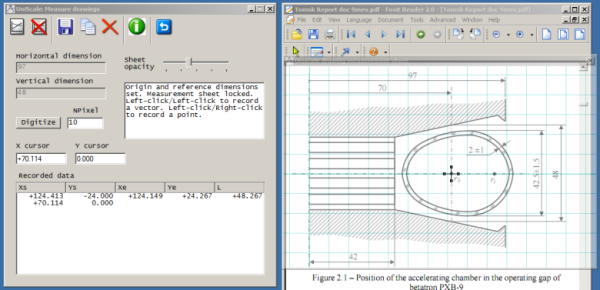
Figure 3. Set up to analyze dimensions of a diagram in a publication.
- My Gerber Variable Scale may lie in a drawer for months between uses. When I take it out, I never have doubts about how it works. I tried to maintain the same user-friendliness in the Universal Scale. The challenge is that the program does a lot more than slide back-and-forth. I limited the program to few well-defined functions with minimal bells-and-whistles. Contextual instructions are displayed at each step, so it's not necessary for users to memorize procedures.
- Measurements with physical devices used to be fun in the old days, so I gave the program a retro look.
- Calibration sheets are the key to program operation. They are translucent windows that act like tracing paper that can be moved over any displayed graphical material on the computer screen. Mouse clicks in the measurement sheet are used to calibrate rulers, graphs and drawings and to measure points.
- I applied my experience with normal coordinates in finite-element analysis to measurements on graphs. The program uses a generalized trapezoid coordinate system. This means that you can obtain good measurements from badly-scanned graphs (rotations, distortions,...).
LINKS