As part of the license management system, our main technical programs make an Internet check of the computer activation status. Setting up an activation setup is largely automatic on most computers, requiring little user effort. Some manual operations are necessary if the user's computer is on a company network with a proxy server. This posting reviews the procedure.
1) If the installed programs give an activation error message, the first step is to check whether you are on a proxy server. You can check this with your browser (the browser must have a record of proxy settings to communicate with the Internet).
Firefox: Click on Tools/Options and then the Advanced tab. Activate the Network tab, In the Connection box, click on the Settings button. If you are on a proxy server, the settings will be listed in the dialog. Note the IP and port values for the HTTP proxy.
Internet Explorer: Click on Tools/Internet options. Choose the Connections tab and then click on the LAN settings button. The proxy settings are listed in the dialog.
2) Field Precision programs will recognize the proxy server if you set the environmental variable HTTP_PROXY. To set a temporary value for testing, use the Set command from the command prompt (cmd.exe):
set http_proxy=value
If the proxy server does not require a user name and password, the value of HTTP_PROXY has the following form:
http://proxyname:port
Example: set http_proxy=http://proxy.myprovider.net:8080
Use the following form if the proxy server requires a user name and password:
http://user:password@host:port
Example: set http_proxy=http://jsmith:ghRt334@proxy.company.com:8001/
Check whether you can launch mesh.exe or metatmesh.exe.
3) If the programs run, you should set a permanent environmental variable. Procedures vary slightly in different versions of Windows?? here is the one for NT. Run the Control Panel and click on System. Activate the Advanced tab to bring up the dialog shown in the figure. Click the button Environmental variables to show the second dialog. Click the appropriate New button to set a system-wide variable or one that will apply only to your user name. Fill in the variable name HTTP_PROXY and add a value as above.
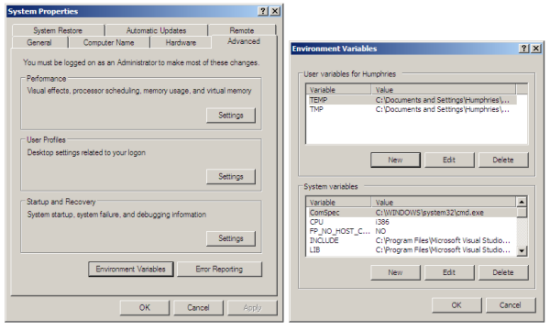
Figure 1. Setting an environmental variable in Windows.
LINKS